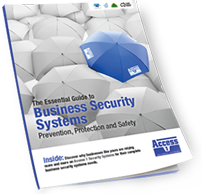How Many Security Cameras Do I Need for My House?
When it comes to home security, one of the first questions homeowners ask is: how many security cameras do I need for my house? Security cameras can greatly deter potential intruders and help protect your property, but the right number of cameras varies depending on several factors.
In this article, we’ll break down the key considerations, areas to monitor, types of cameras, and installation tips to help you make an informed decision.
Factors to Consider When Deciding How Many Security Cameras You Need
Size of Your Home
The size of your house is a major factor in determining how many cameras you’ll need. Larger homes with multiple floors and expansive grounds will require more cameras to ensure comprehensive coverage. Smaller homes or apartments may only need one or two cameras to cover key entry points.
Location of Entry Points
Most burglars gain access to a home through doors and windows. Consider where these entry points are in your house and where surveillance is needed. You may want to install cameras at the front, back, and side doors, as well as any windows that are easily accessible.
Crime Rate in Your Area
If you live in an area with a higher crime rate, you may want to invest in more cameras to enhance security. On the other hand, if your neighborhood is relatively safe, fewer cameras may suffice.
Budget for Security System
The budget you have for your home security system will also influence how many cameras you can install. While advanced systems with high-quality cameras can be expensive, there are also affordable options that provide great coverage.
Types of Security Cameras
Indoor Cameras
Indoor cameras are designed to monitor the inside of your home, focusing on areas like the living room, hallways, or any room with valuables. These cameras typically have a wide-angle view to cover a large area.
Outdoor Cameras
Outdoor cameras are more robust and weather-resistant, designed to withstand the elements. These cameras are typically mounted around your home’s exterior, focusing on entrances, driveways, and yards.
Wired vs Wireless Cameras
Wired cameras are connected directly to your home’s electrical system and are generally more reliable, but they require professional installation. Wireless cameras, on the other hand, are easier to install and can be placed almost anywhere, but they rely on Wi-Fi, which may occasionally experience interruptions.
Smart Cameras
Smart cameras are equipped with advanced features such as remote viewing, motion detection, and integration with home automation systems. These cameras can be controlled via apps, allowing you to monitor your home in real time.
Key Areas to Place Security Cameras
Front Door
The front door is the most common entry point for burglars. Installing a camera here can capture anyone approaching or attempting to gain access.
Back Door and Rear Entryways
Many burglars try to break in through back doors or hidden side entryways. Place cameras near these areas to ensure full coverage.
Garage and Driveway
Your garage and driveway are vulnerable areas, especially if you have expensive vehicles or tools stored in your garage. Install cameras to keep an eye on these spots.
Hallways and Staircases
Inside the home, hallways, and staircases are strategic locations for monitoring movement, especially in larger homes.
Windows and Blind Spots
If you have windows on the ground floor, be sure to cover them with cameras. Pay attention to blind spots where intruders might sneak by unnoticed.
How Many Cameras Should You Install?
Single-Family Homes
For most single-family homes, 3-4 cameras should be enough: one at the front door, one at the back door, and one monitoring the garage or driveway. If you have a large backyard or additional entry points, you might need extra cameras.
Multi-Story Homes
For multi-story homes, you may need additional cameras to cover stairways and upper floors. In general, aim for at least 6-8 cameras for full coverage.
Apartments and Smaller Homes
In apartments or smaller homes, 2-3 cameras may be sufficient. Focus on covering the main entry points: front door, back door, and any windows.
Wireless vs. Wired: How Does it Affect Camera Placement?
Pros and Cons of Wireless Cameras
Wireless cameras are easy to install and can be placed anywhere. However, their performance can be affected by Wi-Fi issues or interference.
Pros and Cons of Wired Cameras
Wired cameras provide a more stable connection and higher-quality footage but are harder to install and may require drilling holes in walls.
Privacy Concerns
Legal Considerations
Before installing security cameras, make sure you are aware of the laws regarding surveillance. Ensure that you are not violating the privacy of neighbors or visitors by recording in areas where they expect privacy.
Respecting Neighbor’s Privacy
Avoid placing cameras that can capture footage of your neighbors’ property. Focus on your property to prevent privacy issues.
Tips for Maximizing Your Camera Coverage
Camera Angles and Field of View
Position cameras to cover wide areas and angles. Avoid obstructions like trees or walls that could block the camera’s field of view.
Using Motion Detectors
Motion detectors can trigger the camera only when someone is detected, helping you save storage space and alerting you to any suspicious activity.
Choosing the Right Camera Resolution
Higher-resolution cameras provide clearer images, which can be crucial in identifying suspects. Look for cameras with at least 1080p resolution.
Integrating Your Security Cameras with a Smart Home System
Benefits of Integration
Integrating your cameras with a smart home system allows you to control everything from one app. You can monitor your home remotely, receive alerts, and even control other smart devices like lights or locks.
Popular Smart Home Platforms for Security Cameras
Some popular platforms for integrating security cameras include Google Home, Amazon Alexa, and Apple HomeKit.
Budgeting for a Security Camera System
How Much Do Security Cameras Cost?
Security cameras range from affordable options at $30 to high-end models that can cost $200 or more. The price depends on the camera features, resolution, and brand.
Additional Costs (Installation, Subscription Plans)
Don’t forget to factor in installation fees (if you’re not doing it yourself) and potential subscription costs for cloud storage.
DIY vs. Professional Installation
Benefits of DIY Installation
DIY installation is more affordable and gives you control over where to place your cameras. However, it can be time-consuming and challenging.
When to Hire a Professional
If you want a high-quality, seamless installation, or if you’re installing wired cameras, hiring a professional might be the best option.
How to Maintain Your Security Cameras
Regular Maintenance Checklist
Keep your cameras clean and free from obstructions. Check the batteries and Wi-Fi connections regularly to ensure optimal performance.
Upgrading Your System Over Time
Technology changes rapidly, so consider upgrading your security system periodically to ensure you’re always protected with the latest features.
The Role of Security Cameras in Preventing Crime
Effectiveness of Security Cameras in Deterrence
Studies have shown that the presence of security cameras significantly reduces the likelihood of crime. Many burglars will avoid homes with visible cameras.
Real-life Examples
There are countless real-world examples of security cameras preventing break-ins and helping law enforcement catch criminals.
Alternatives to Traditional Security Cameras
Smart Doorbells
Smart doorbells, like Ring, provide video surveillance at your front door, allowing you to see who’s at your door and even communicate with visitors.
Motion Sensors
Motion sensors are a more affordable option for detecting intruders. They can be integrated into a security system and provide alerts when unusual movement is detected.
Conclusion
In conclusion, the number of security cameras you need for your house depends on factors such as the size of your property, the number of entry points, your budget, and the crime rate in your area. By considering these elements and placing cameras in strategic areas, you can enhance your home’s security and peace of mind.
FAQs
- How many security cameras do I need for a 2-story house? A 2-story house typically needs 6-8 cameras to cover both floors and all entry points.
- Can I install security cameras myself? Yes, many security camera systems are designed for DIY installation. However, wired systems may require professional help.
- Are wireless cameras as effective as wired ones? Wireless cameras are just as effective, but they may suffer from occasional Wi-Fi disruptions.
- Do I need a camera in every room? It’s not necessary to place cameras in every room, but you should cover key areas like doors, hallways, and driveways.
- What’s the average cost of a security camera system? The cost varies, but most home security systems range from $200 to $500, depending on features and number of cameras.